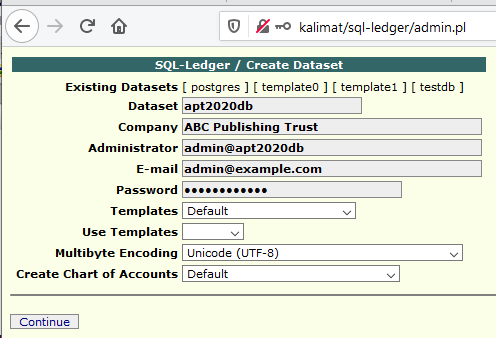First User is the Admin User - Initial Settings
revised: 24-Jan-2022
The creation of an example ledger: 'ABC Publishing Trust'(APT)
a. Initial Steps
Step#1: Control Page Password (via admin.pl)
When opening the SQL-Ledger (v3.2.9) application for the first time, one is presented with a dialogue to submit a password; one that will be use to access the creation/deletion of 'datasets'(as databases are called here). Thereafter anytime to access this control page is via 'http://[yourIP]/sql-ledger/admin.pl' as opposed to 'logon.pl'
Step#2a: Creation Database together its Admin User
Having set the Control Page password, one clicks on 'add dataset' the following dialogue will request for 'Host' and other details. If one set a password for 'sql-ledger', submit it here, otherwise no other entry is need here and one presses 'continue'.
Step#2b: Naming the Database, Company and Admin User (First User)
One would recommend naming the database with a year date (eg.'apt2020db') as an annual database is likely to be created*. The Admin user and other users of the database would then be of this nature: admin@apt2020db.
Step#3 Populating the Database with Info (but not transactions): With a user-database pair now established, one can logon from the SQL-ledger entry page: 'http://[yourIP]/sql-ledger/logon.pl'. Once inside the ledger interface, one go to [System] will enter info according to this recommended (partial) list:
- Defaults: where among the various entries, business number is the TIN.
- Currencies: Enter the currency abbreviation (eg.UGX) and move that currency to the top of the list.
- Taxes: to remover/add/set the rate(s).
- Chart of Accounts: to modify according to your business structure.
- Goods & Services: the Inventory code of each booktitle in stock.
- Payroll: pay scales, Employee Income Tax, Social Security, etc.
- Type of Business: Retail & possibly, wholesale (discounts).
- Customers/Vendors: Codes for these together with some basic contact info.
- Ledger-Backup / Restore [only use 'Save to File'] to save the ledger, particularly prior to making transactions as to have a 'starter' template for the following years.