Pmwiki
new: 09-Sep-2023
A proven and well-developed Wiki/CMS framework
This is framework that creates an ideal environment, among many others, for note-taking. Offering numerous and easy methods to search and to highlight as well one's written thoughts
Part A: Creating the Pmwiki Environment on the PC
Step1: Download and Install the Abyss X1 Webserver
Via this link download the Abyss Web Server X1 and read the WikiOnAStick. Create and place in the recommended folder 'web' directly in the C: drive. Note: One should install PHP8.1 or any earlier version as to maintain some compatibility with Pmwiki addons.
Step2: Install Pmwiki into 'web' folder
Following this link: Download Latest (ver2.3.25)
Unzip the PmWiki2.3.25.zip file in the 'web' Rename the unzipped folder. Rename the inner folder called pmwiki-2.3.25 'simply as 'pmwiki' and move it directly into 'web'. Delete the two zip files and the empty 'pmwiki-latest' folder so only 3 folders remain: abyss, php and pmwiki.
In the subfolder, pmwiki/docs, one will find the file 'sample-config.php'. Copy to the 'local' folder and rename it simply 'config.php'.
Configuration Check - the Pmwiki Environment on the PC
Open the Abyss console, and check the following:
1. Under Server Configurations -> Parameter: Server Root C:\web\abyss\
2. Via Hosts->Configure->General:
- 'Documents Path' C:\web\pmwiki\
3. Via Hosts->Configure->Index files:
- add: 'pmwiki.php' and by the right arrow, sent it to top of list.
4. Via Hosts->Configure->Scripting Parameters:
- interpreters: FastCGI (Local - Pipes) | C:\web\PHP\php-cgi.exe |php
- Scrip paths (two entries): '/*.php' and 'ht/*.php' (the second one optional)
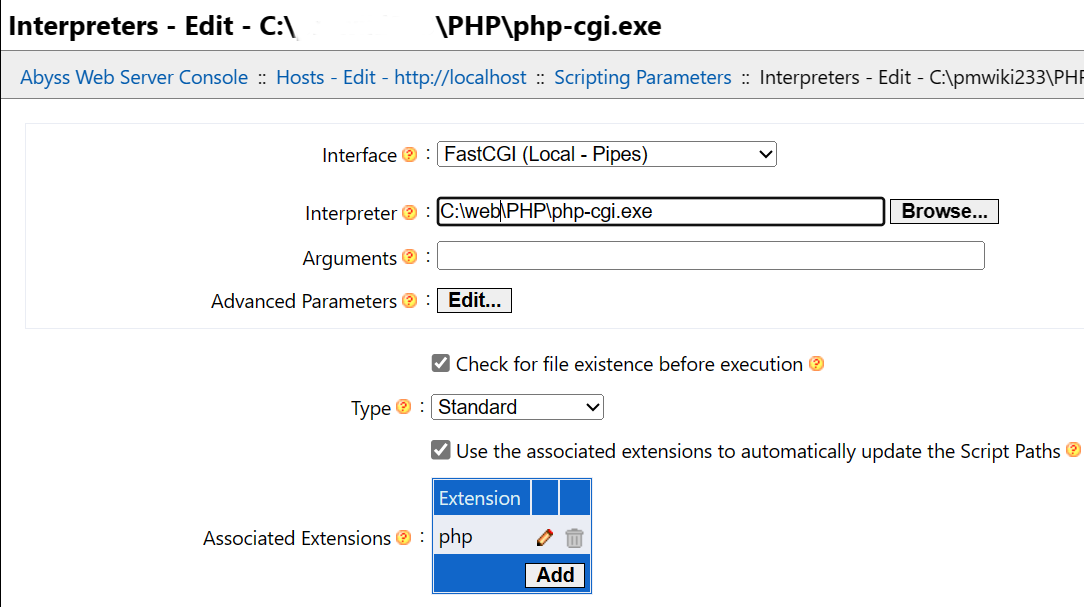
Restart the Abyss server, and enter 'localhost' in your browser. One should find your Pmwiki up and running.
| Pmwiki | Pmwiki-PartB |
| Pmwiki-Deploy | Pmwiki-Extras |