Password or Passphrase
a. Creating strong passwords; now often referred as passphrases
Former password control limited the choice to alphanumeric characters (eg. CraneBank21); that is the letters and digits (A-Z, a-z, 0-9). However many new password systems also allow most special characters such as %, &, + to list a few. The addition of these special characters together with an expanded length (minimum 9 characters) brings new strength and security to passwords/passcodes, protecting these servers from hacking. In addition, it gives opportunity to create passwords that are little bit more interesting.
One of two important rules is to mix in the passwords, at least one of each of these groups
- Uppercase letters
- Lowercase letters
- Numbers
- Special Characters
Note: Special Characters (however as passwords are often saved as strings, avoid using double and single quote characters “,’ as well as the slash characters /, \ ): Here below is a complete list of these usable characters:
The second important rule is to have passwords at least 9 places long (spaces are also often allowed).
To now create a password, one just to think of a nonsensical but memorable short sentence – here is some examples that actually maybe easy to remember
cat8Alice@c – is short for “cat ate Alice at sea” or pseGo!2bed
Check your passcode, if it is of good strength, here are two good websites for that:
http://comparitech.net/password-strength
http://www.passwordmeter.com/
b.The Password Registry
- creating a secure spreadsheet for all one's passwords
The Systems Manager, as the central point of authority for all the computers within an office, needs to keep track of all access and service passwords/passcodes. He/she required to manage a list (recommended put a list in a password-protected spreadsheet) that contains user names and passwords for all the services and computer systems used in the National Centre much like a register. This register, let’s call it the “eRegistry”, is made secure with a passcode known only to a very few designated persons such as the National Secretary, the Secretariat Coordinator and whoever else designated by the authorizing boby, eg the National Assembly. The structure of the eRegistry is suggested as follows:
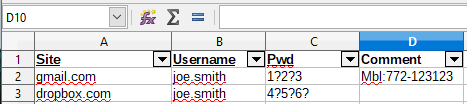
Note that the column “filters” are active so that we could find entries quickly.